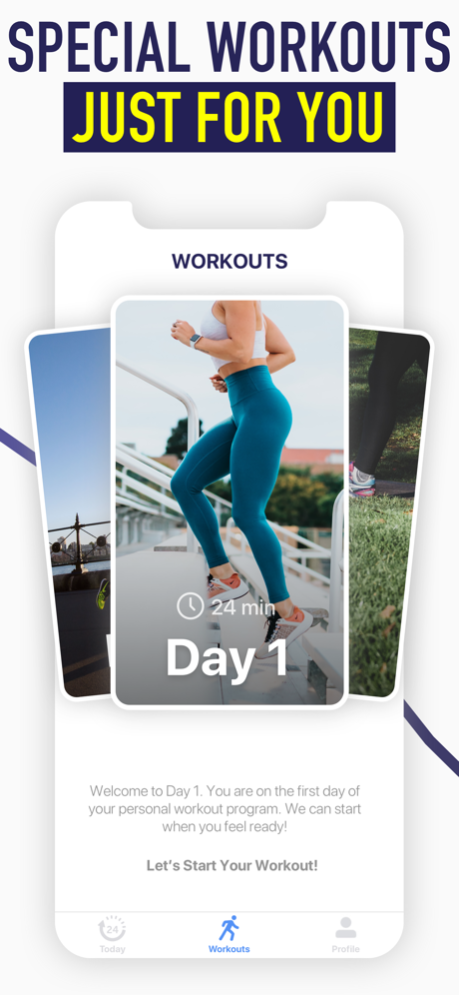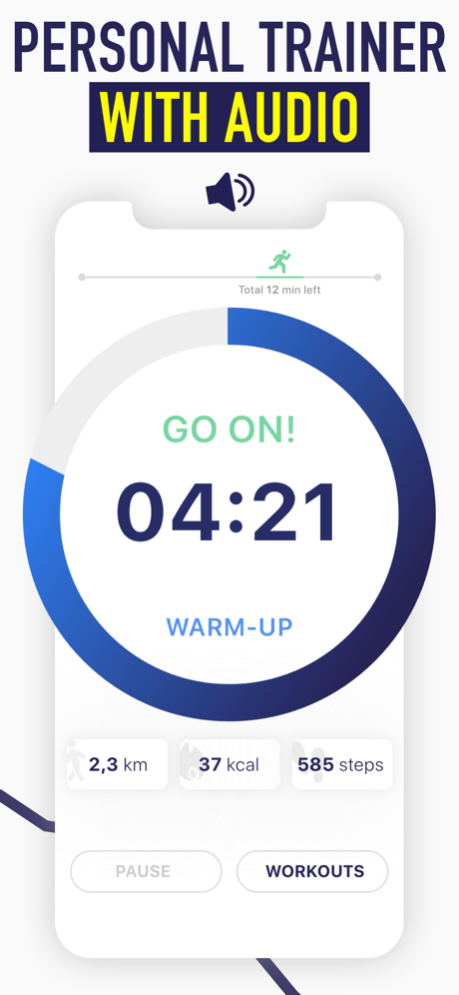Walkin Lose Weight & Pedometer
Free Version
Publisher Description
Start losing weight today with personalized walking program!
Welcome to Walkin!
It's time to reach your goals! Start walking with Walkin now to lose weight and look fit.
Enter your body information, select the difficulty level and target your new weight. Walkin will analyze all these informations and create walking program just for you. It also follow you through all the processes and maintain your discipline you to your goals!
GENERAL FEATURES:
- Creates custom walking programs with detailed BMI and BMR analysis.
- Guides you through your voice assistant throughout your workout.
- Tells you how many steps you need to take daily to reach your goal.
- Keeps your motivation at the highest level and disciplines you.
- Prepares programs specifically for ideal calorie burning.
- Customizes the program according to the difficulty level you choose and allows you to increase the level later.
DAILY WITH WALKIN:
- How many steps you took,
- Total distance covered during the day,
- How many calories you burned as a result of all these activities,
- View your weight loss graph comparing past and current!
And you can keep track of your progress and keep your motivation at the highest level by comparing all this information with past records.
No more waiting to succeed. Now start using Walkin!
PRO Packages:
Weekly $2.99
Monthly $9.99
Yearly $59.99
• Walkin is free to download.
• Ongoing use requires an active subscription that is valid weekly, monthly, or yearly.
• All subscription plans provide unlimited access to each walking program for a single payment during the subscription period.
• For your convenience, subscriptions are set to Auto-Renew within the 24-hour period before the subscription expiration date.
• You can cancel your subscription at any time in your iTunes account settings, but you will not be refunded for the unused portion of your subscription. Upon confirmation of purchase, payment will be charged to your iTunes Account.
Development suggestions are always welcome. Our experts and developers are constantly working to improve the user experience and meet the needs of more customers. You can contact us at info@rontek.com.tr
YOUR DATA:
Walkin shows you the following data from the Motion Sensor data collected by your phone.
Walkin does not create any data. It simply reads data from Motion Sensor. Your data is stored in the app locally, and Walkin will never collect your personal health data. See full privacy policy for more details.
Terms and Conditions - https://walkin.monkeysteam.com/terms/
Privacy Policy - https://walkin.monkeysteam.com/privacy
About Walkin Lose Weight & Pedometer
Walkin Lose Weight & Pedometer is a free app for iOS published in the Health & Nutrition list of apps, part of Home & Hobby.
The company that develops Walkin Lose Weight & Pedometer is Happy Tech LTD. The latest version released by its developer is 1.0.
To install Walkin Lose Weight & Pedometer on your iOS device, just click the green Continue To App button above to start the installation process. The app is listed on our website since 2023-12-05 and was downloaded 0 times. We have already checked if the download link is safe, however for your own protection we recommend that you scan the downloaded app with your antivirus. Your antivirus may detect the Walkin Lose Weight & Pedometer as malware if the download link is broken.
How to install Walkin Lose Weight & Pedometer on your iOS device:
- Click on the Continue To App button on our website. This will redirect you to the App Store.
- Once the Walkin Lose Weight & Pedometer is shown in the iTunes listing of your iOS device, you can start its download and installation. Tap on the GET button to the right of the app to start downloading it.
- If you are not logged-in the iOS appstore app, you'll be prompted for your your Apple ID and/or password.
- After Walkin Lose Weight & Pedometer is downloaded, you'll see an INSTALL button to the right. Tap on it to start the actual installation of the iOS app.
- Once installation is finished you can tap on the OPEN button to start it. Its icon will also be added to your device home screen.